We are starting to get into the groove with our weekly Digital Literacy Workshop webinars. They have been described as short and sweet. The hope is that 20 minutes on one topic is doable and not so daunting with our busy schedules on a Monday afternoon. So far, the topics have all focused on our new adoption of Google Apps for Education. As our year progresses, we will explore other topics as well. We've landed on 4 pm as the weekly time for these "Short and Sweet" webinars, because this is the first time in the school day when all teachers are out of school. It is not ideal for those teachers who have been out since 2:30, but it seems the best option. The good thing about a webinar, is that those teachers with an earlier ending time can access the webinars from a coffee shop or a comfy couch at home. The webinars are also being recorded and archived so teachers can access at a time convenient for them.
Here is a link to the archives.
And here is the latest video where we familiarize ourselves with Google Docs.
As I reflect on my own learning process through this, I am finding that doing a 20 minute webinar on my own feels like a whirlwind. So many things to keep up with and remember at the same time. And Google Apps for Education is a topic that I am pretty excited about, so keeping it short and sweet and not expanding on ideas is difficult for me, but I am learning. For each webinar, I share a Google Doc with Collaborative notes. I put all the links and resources, suggestions etc. In there. If others in the webinar have ideas or resources to share, they can share those as well. I also share the Google Presentation with the group so that they can explore later. After the presentation, I put the recording and resources on an archive page so that people can revisit. I think that it is a good system. I do wish that I had someone monitoring the chat window for me. So much to think about and it goes so fast.
One exciting thing that has happened so far is that I have actually had other teachers who are interested in being a guest presenter for a webinar and sharing what they are doing in their class. This makes me very happy.
Pin It Now!
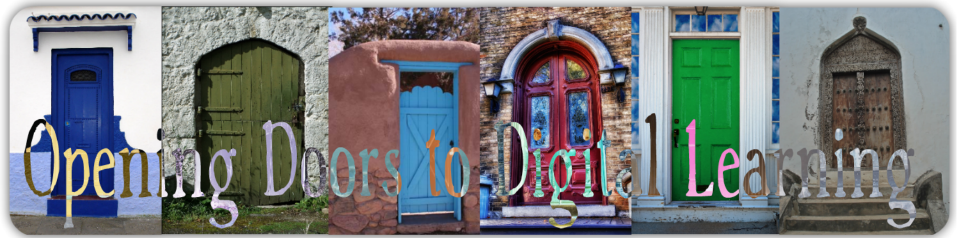
No comments:
Post a Comment